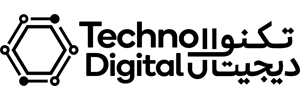Google Shopping campaigns are a powerful tool for e-commerce businesses, helping showcase your products to the right audience at the right time. Unlike traditional search ads, Google Shopping displays your products with images, prices, and store information, making it easier for potential customers to find exactly what they’re looking for.
If you’re ready to trap the potential of Google Shopping, this guide will walk you through the essential steps to set up and optimize a successful campaign.
Step 1: Set Up Your Google Merchant Center Account
To start, you’ll need a Google Merchant Center account. This platform allows you to upload your product feed, ensuring your product information is accurate and up to date.
- Create an Account: Sign up at Google Merchant Center.
- Upload Your Product Feed: Use a spreadsheet or integrate your e-commerce platform (like Shopify or WooCommerce) to upload product details such as titles, descriptions, prices, and images.
- Verify Your Website: Ensure your site is verified to connect your products with your campaigns seamlessly.
Step 2: Link Merchant Center to Google Ads
Once your product feed is live, link your Merchant Center account to your Google Ads account. This connection allows you to create Shopping campaigns that display your products in Google search results and the Shopping tab.
Step 3: Set Up Your Google Shopping Campaign
- Create a Campaign: In Google Ads, select “New Campaign” and choose “Sales” as your goal. Then, select “Shopping” as your campaign type.
- Select a Campaign Subtype: Choose between Standard Shopping (manual control over targeting) or Smart Shopping (automated targeting and bidding).
- Set Your Budget and Bids: Define a daily budget and decide on your bidding strategy, such as Maximize Clicks or Target ROAS (Return on Ad Spend).
- Organize Product Groups: Segment your products into groups to control bidding and monitor performance for specific items.
Step 4: Optimize Your Product Feed for Success
The success of your Google Shopping campaign heavily relies on the quality of your product feed.
- Write Clear Titles and Descriptions: Include keywords that customers are likely to search for, such as product names, sizes, and colors.
- Use High-Quality Images: Ensure your product images are clear, professional, and comply with Google’s guidelines.
- Set Competitive Prices: Monitor your competitors’ pricing to ensure your products remain attractive to potential buyers.
- Add Relevant Attributes: Include additional details like brand, condition, and availability to enhance visibility.
Step 5: Monitor and Optimize Performance
- Track Metrics: Regularly review key metrics such as impressions, clicks, and conversions.
- Adjust Bids: Increase bids for high-performing products and decrease them for low-performing ones.
- Use Negative Keywords: Exclude irrelevant searches to ensure your ads target the right audience.
- Test and Refine: Experiment with different campaign settings and product groupings to improve performance over time.
Benefits of Google Shopping Campaigns
- Increased Visibility: Showcase your products with eye-catching visuals directly in search results.
- Better Engagement: Provide detailed product information upfront, encouraging more qualified clicks.
- Higher ROI: Target shoppers actively searching for your products, improving conversion rates.
Why Choose Techno Digital for Your Google Shopping Campaigns?
At Techno Digital, we specialize in helping businesses maximize their online visibility and sales through expertly managed Google Shopping campaigns. Here’s what sets us apart:
- Comprehensive Setup: From product feed optimization to campaign creation, we handle it all.
- Data-Driven Insights: We analyze performance metrics to refine your campaigns for maximum ROI.
- Tailored Strategies: Our team customizes campaigns to align with your unique business goals.
With Techno Digital by your side, you can focus on growing your business while we take care of driving results through Google Shopping.
Ready to Get Started?
If you want to enhance your e-commerce game with Google Shopping, contact Techno Digital today. Let us help you create campaigns that drive traffic, boost sales, and grow your brand online!