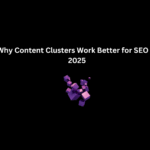Website migration can be a game-changer for businesses, but if not handled properly, it can lead to a significant drop in traffic and rankings. Whether you’re moving to a new domain, switching CMS, or upgrading your site’s structure, SEO-friendly migration is crucial. This guide will walk you through the process to ensure a smooth transition without losing organic traffic.
What is Website Migration in SEO?
Website migration refers to major changes in a website’s structure, platform, domain, or design that can impact its visibility in search engines. Common types of migrations include:
- Domain change (e.g., from example.com to newexample.com)
- Switching from HTTP to HTTPS
- Rebranding with a new website design and structure
- CMS migration (e.g., moving from WordPress to Shopify)
- URL restructuring for better site hierarchy
Without a proper SEO migration plan, your site may experience broken links, indexing issues, and ranking drops, which can hurt your traffic and sales.
Step-by-Step Guide to an SEO-Friendly Website Migration
1. Plan the Migration in Advance
Before making changes, create a detailed migration plan that includes:
✅ A backup of your current website
✅ A list of all existing URLs (use Screaming Frog or Google Search Console)
✅ A timeline for migration to avoid peak traffic hours
2. Set Up 301 Redirects Correctly
301 redirects tell search engines and users where a page has moved. Misconfigured redirects can cause broken links and ranking drops. Follow these tips:
🔹 Use 301 redirects, not 302 (temporary) redirects
🔹 Map old URLs to new URLs properly
🔹 Avoid redirect chains (one redirect leading to another)
3. Keep the Same URL Structure (If Possible)
Changing URLs can confuse Google’s algorithm and lead to ranking drops. If a URL change is necessary:
🔸 Ensure each old page has a relevant new page
🔸 Update internal links and XML sitemaps
4. Update Google Search Console & Sitemaps
After migration:
✔ Submit the new domain in Google Search Console
✔ Update and resubmit your XML sitemap
✔ Monitor crawl errors and indexing status
5. Maintain Site Speed & Mobile Friendliness
Google prioritizes fast-loading and mobile-friendly websites. Use:
🚀 Google PageSpeed Insights to test site speed
📱 Mobile-Friendly Test to ensure responsiveness
6. Monitor Traffic & Fix Issues Post-Migration
Keep track of your rankings and traffic with Google Analytics and Google Search Console.
🔍 Check for 404 errors and fix them
🔍 Watch for ranking fluctuations and adjust accordingly
Why Choose Techno Digital for SEO & Website Migration Services?
At Techno Digital, we specialize in SEO services in the GCC market, ensuring that businesses successfully migrate their websites without losing traffic. Our expert team:
✅ Implements SEO best practices to keep your rankings intact
✅ Ensures seamless 301 redirects and indexing
✅ Conducts post-migration audits to fix any SEO issues
If you’re planning a website migration, let Techno Digital handle the process for a smooth transition and zero traffic loss.
📞 Contact us today for expert SEO services in Dubai, UAE, and across the GCC!