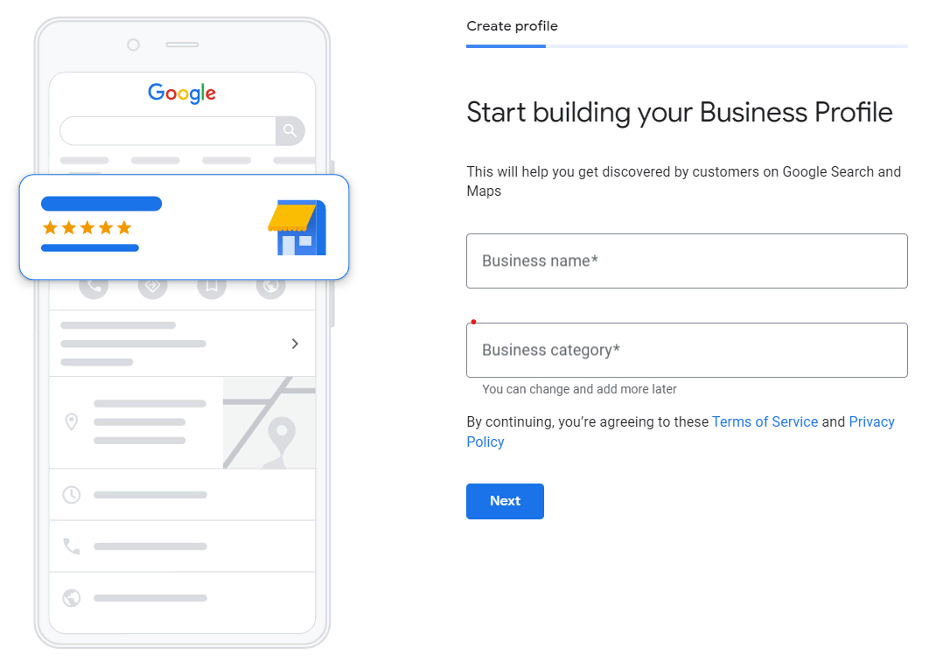
In today’s digital age, having a robust online presence is vital for local businesses aiming to attract customers and remain competitive. One of the most powerful tools at your disposal is Google My Business (GMB), a free and user-friendly platform enabling you to manage how your business appears on Google Search and Maps.
Optimizing your Google Business Profile can significantly impact your visibility, credibility, and ultimately, your bottom line. In this comprehensive guide, we’ll walk you through the process of maximizing the potential of your GMB listing to ensure that your business stands out to potential customers in your area.
Step 1: Claim and Verify Your Listing
The initial step in optimizing your Google Business Profile is to claim and verify your listing. Visit the Google My Business website, follow the prompts to claim ownership of your business, and complete the verification process. Once verified, you’ll have access to manage your listing.
Step 2: Complete Your Profile
After verifying your listing, it’s essential to provide accurate and comprehensive information about your business. Include details such as your business name, address, phone number, website, and hours of operation. Additionally, select primary and secondary categories that best describe your business, and add relevant attributes to provide more context to potential customers.
Step 3: Add High-Quality Photos
Photos are instrumental in shaping potential customers’ perceptions of your business. Upload high-quality images showcasing your products, services, and the ambiance of your establishment. Include photos of your storefront, interior, staff, products, and any special events or promotions to give visitors a glimpse of what to expect.
Step 4: Gather and Respond to Reviews
Customer reviews play a crucial role in building trust and credibility. Encourage satisfied customers to leave positive reviews on your Google Business Profile, and be proactive in responding to all reviews, whether positive or negative. Addressing feedback promptly demonstrates your commitment to customer satisfaction and helps foster positive relationships.
Step 5: Utilize Google Posts
Google Posts allow you to share timely updates, promotions, events, and other relevant information directly on your Google Business Profile. Take advantage of this feature to keep your audience informed and engaged. Experiment with different types of posts to see what resonates best with your audience and drives engagement.
Step 6: Monitor Insights
Regularly monitor insights provided by Google My Business to gain valuable insights into how customers find and interact with your business online. Track metrics such as views, clicks, and actions to understand your audience’s behavior and preferences better. Use this data to refine your marketing strategies and optimize your Google Business Profile for maximum effectiveness.
Step 7: Stay Updated and Engaged
Stay proactive in managing your Google Business Profile by keeping your information up-to-date and responding promptly to customer inquiries and feedback. Additionally, regularly review and update your business description, ensuring it accurately reflects your offerings and unique selling points. Finally, maintain consistent business hours to provide clarity to potential customers and avoid any confusion.
Techno Digital: Your Reliable Source For Successful Local SEO Services in Dubai
Search no more! If you’re seeking a reliable and results-driven source to boost your local SEO and Google Business Profile, turn to Techno Digital. With their extensive experience and deep understanding of the Dubai market, they can help you expand your customer base, surpass competitors, and expand your business.
About the Author:
Syed Zain is the author of this blog. He serves as the SEO Lead at Techno Digital and boasts over 5 years of experience in the SEO industry. His dedication to his craft shines through in his work.




