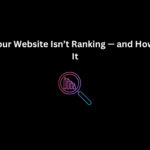In the world of SEO, technical issues can silently damage your website’s performance. Two of the most common issues website owners face are 404 errors and 301 redirects. If not handled properly, these can negatively impact your search engine rankings, user experience, and overall website authority.
In this blog, we’ll explain what 404s and 301 redirects are, why they matter for SEO, and how to manage them correctly without hurting your site’s rankings.
✅ What Are 404 Errors?
A 404 error means that a user (or search engine) tried to visit a page that doesn’t exist. This could be because:
- The page was deleted
- The URL was typed incorrectly
- The link is outdated
🔍 Why 404 Errors Matter for SEO
While a few 404s are natural, too many can:
- Create a bad user experience
- Waste your crawl budget
- Result in lost backlinks
- Decrease your site authority over time
🔄 What Are 301 Redirects?
A 301 redirect is a permanent redirection from one URL to another. It tells search engines and users that the page has moved and to go to the new location.
📈 Why 301 Redirects Are Important
301 redirects:
- Preserve link equity (SEO value from backlinks)
- Help maintain your ranking when moving pages
- Improve user experience by guiding users to the correct page
🛠️ Best Practices to Handle 404s and 301 Redirects Without Hurting SEO
1. Monitor Your Site for 404 Errors
Use tools like:
- Google Search Console
- Screaming Frog
- Ahrefs or SEMrush
These tools help you detect broken links and 404 pages quickly.
2. Set Up Relevant 301 Redirects
When a page is removed or the URL changes, redirect users to:
- The most relevant alternative page
- A related category or resource page
Avoid redirecting all 404s to your homepage, as this confuses users and search engines.
3. Update Internal Links
If you’ve deleted or moved a page:
- Update your internal links so they no longer point to the 404 page.
- Keep your site architecture clean and crawlable.
4. Create a Custom 404 Page
A helpful 404 page can:
- Keep users on your site
- Offer navigation to other content
- Reduce bounce rate
Include a search bar, popular links, or a contact option on your custom 404 page.
5. Fix Broken Backlinks
Use SEO tools to find external sites linking to your broken pages. Reach out and ask them to update the link or set a proper redirect to capture that SEO value.
6. Avoid Redirect Chains
Too many redirects in a row (redirect chains) slow down your site and dilute link equity. Always try to keep redirects direct and to a minimum.
7. Use Redirects for Site Migrations
If you’re moving to a new domain or restructuring your site:
- Map all old URLs to new URLs
- Use 301s instead of 302s for permanent moves
- Submit updated sitemaps to Google
💡 SEO Tip: Don’t Panic Over a Few 404s
Not every 404 needs a redirect. Only redirect pages that have value (traffic, backlinks, or important content). It’s okay to let go of outdated or irrelevant content.
🚀 Need Help With Technical SEO?
At Techno Digital, we specialize in technical SEO, site audits, and SEO error resolution across the GCC region. Our expert team helps businesses optimize their websites, fix 404s and redirects, and improve overall performance without losing traffic.
📈 Let’s grow your search visibility together.
Visit technodigital.ae to explore our full range of SEO services and get your FREE SEO Audit Report today.