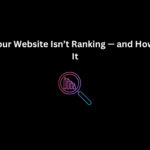A fast-loading Shopify store is essential for higher conversions, better SEO rankings, and an improved user experience. If your store loads slowly, visitors may leave before making a purchase, leading to lost sales. This guide will help you optimize your Shopify store speed and improve overall performance.
Why Shopify Store Speed Matters
- Better User Experience – Fast websites provide a smoother shopping experience.
- Higher SEO Rankings – Google prioritizes fast-loading eCommerce stores in search results.
- Increased Conversions – Faster websites keep visitors engaged, leading to more sales.
- Lower Bounce Rates – Slow sites drive customers away, reducing sales opportunities.
Proven Ways to Improve Your Shopify Store Speed
1. Optimize Images for Faster Loading
Large images slow down your store. Use tools like TinyPNG or Shopify’s built-in image compression to reduce file sizes without sacrificing quality. Choose WebP format instead of PNG or JPEG for better compression.
2. Use a Lightweight Shopify Theme
A poorly coded theme can slow down your store. Choose a fast and optimized Shopify theme like Dawn, Debutify, or Turbo for better performance.
3. Minimize Apps and Use Only Essential Ones
Each installed Shopify app adds extra code to your store, increasing load times. Regularly audit and remove unnecessary apps. Consider using Shopify-built functionalities instead of third-party apps when possible.
4. Enable Lazy Loading for Images and Videos
Lazy loading ensures that images and videos load only when they are needed. This reduces initial page load time and improves Shopify page speed significantly.
5. Reduce Redirects and Broken Links
Too many 301 redirects or broken links slow down your store. Use tools like Google Search Console to find and fix them.
6. Enable Shopify’s CDN (Content Delivery Network)
Shopify uses a global CDN to ensure faster delivery of website assets. Ensure that your store is utilizing Shopify’s built-in CDN to optimize loading times for customers worldwide.
7. Minify JavaScript and CSS Files
Excessive JavaScript and CSS files can slow down your Shopify store. Use Shopify’s asset optimization features or tools like Minifier or PageSpeed Insights to remove unnecessary code.
8. Use Accelerated Mobile Pages (AMP)
AMP ensures your mobile pages load almost instantly. Shopify apps like AMP by Shop Sheriff can help create faster mobile experiences.
9. Optimize Shopify Checkout Process
A slow checkout process leads to cart abandonment. Enable Shopify’s one-page checkout, remove unnecessary fields, and use Shopify Payments for a smoother experience.
10. Monitor Speed with Google PageSpeed Insights
Regularly check your Shopify store’s speed using Google PageSpeed Insights or GTmetrix. These tools provide detailed reports on what’s slowing down your website and suggest improvements.
How Techno Digital Can Help
Optimizing your Shopify store performance requires technical expertise. At Techno Digital, we specialize in Shopify speed optimization, helping businesses improve load times, boost SEO rankings, and enhance user experience. Our experts analyze your store and implement the best strategies to ensure maximum performance.
Ready to Speed Up Your Shopify Store?
Contact Techno Digital today and let us help you create a fast, high-performing Shopify store that drives more sales and improves customer experience!